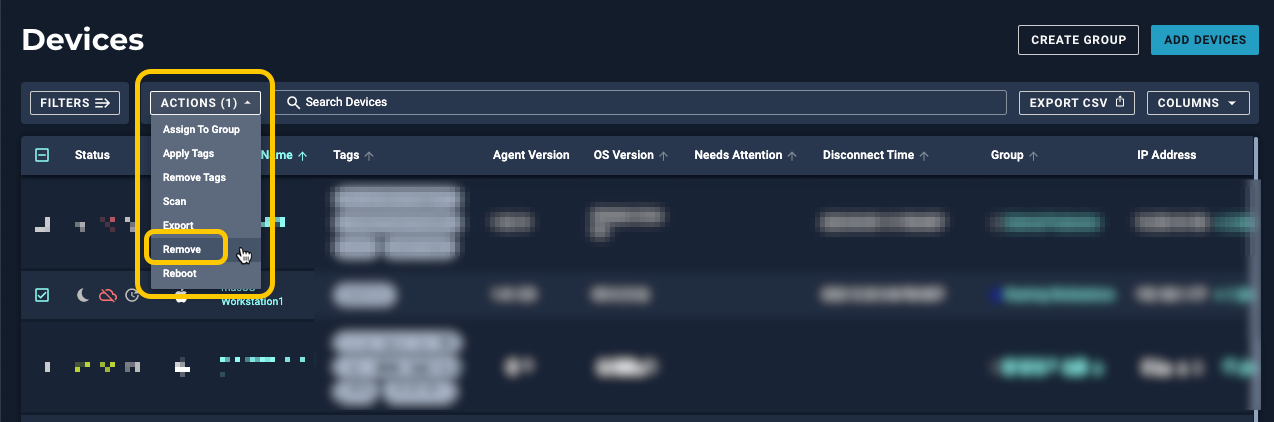Removing the Automox Agent
Depending on your operating system, there are different steps to remove the Automox agent from your device.
Removing the Agent Using the Console (Recommended)
You can remove the agent by going to the Devices page. Using the console to remove the agent is the recommended method. For details, see Managing Devices.
To manually remove the Automox agent from a device, you must follow the steps specific to your operating system.
Removing the Agent for Apple macOS
- Open a terminal.
- Run the following commands:
- If Automox Tray (Agent version 2.1+) is still showing after running the previous commands, run this command:
sudo launchctl bootout gui/${uid}/com.automox.agent-ui, whereuidis the uid of the logged in user.
Copy
sudo launchctl bootout system/com.automox.agent || true
sudo /usr/local/bin/amagent --deregister
sudo rm -f /usr/local/bin/amagent*
sudo rm -rf "/Library/Application Support/Automox/"
sudo rm -f /Library/LaunchDaemons/com.automox.agent*
sudo rm -rf /var/tmp/automox/ || true
sudo rm -f /var/tmp/amagent* || true
sudo /usr/bin/dscl . -delete /Users/_automoxserviceaccountRemoving the Agent for Microsoft Windows
- Go to Local Services and stop the agent.
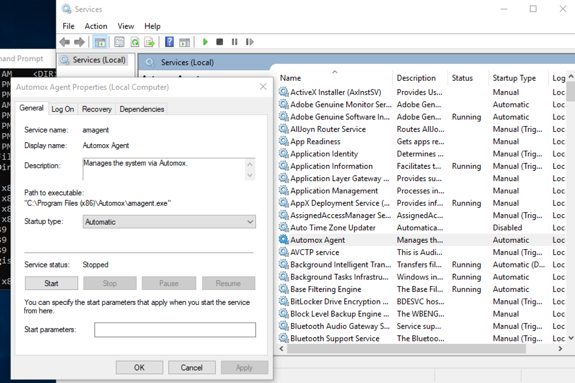
- Open a command prompt in Administrator mode and deregister the Automox agent.
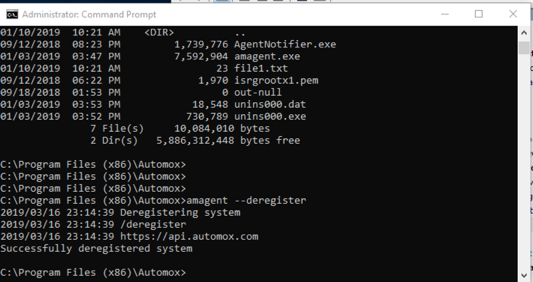
- Uninstall the agent.
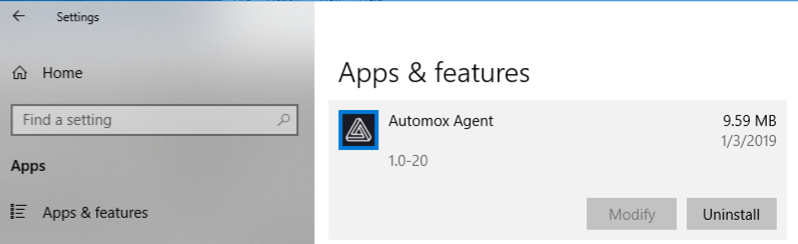
Removing the Agent for Debian-based Linux Operating Systems
- Open a terminal.
- Run the following commands:
Copy
sudo service amagent stop
sudo /opt/amagent/amagent --deregister
sudo apt-get purge amagent Removing the Agent for SLES/SuSE and Red Hat-based Linux Operating Systems (SLES, Red Hat, CentOS, Amazon Linux, Fedora):
- Open a terminal.
- Run the following commands:
Copy
sudo service amagent stop
sudo /opt/amagent/amagent --deregister
sudo rpm -qa | grep amagent
sudo rpm -e amagent-1.0-19.x86_64 # (for example, should match what previous command returns)Reinstalling the Automox Agent
To reinstall the Automox agent, ensure that the agent has first been deregistered and then removed.
- Deregister the agent. See Agent Command Line Guide.
- Remove the agent, as described here.
- Follow the instructions in Automox Agent Installation Overview.