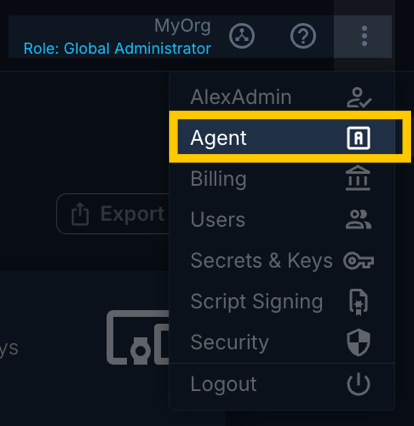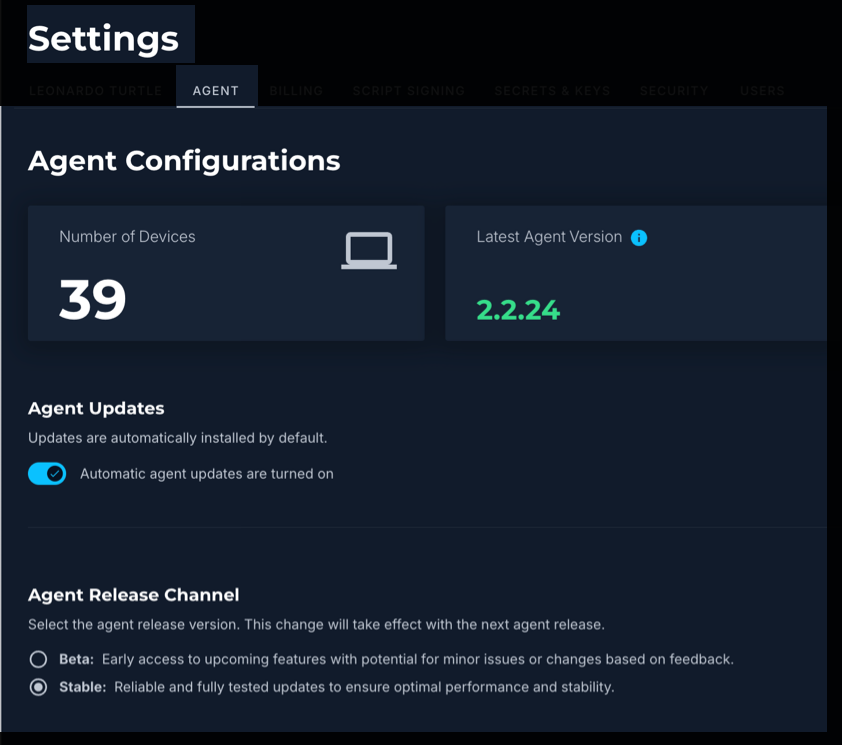Managing Agent Configurations
You can configure and manage agent behavior directly within the Automox console.
Go to Settings → Agent to view Agent Configurations.
Agent Configurations
From the Agent Configurations tab, you can view the number of devices in the organization and see which agent release channel is selected. You can enable automatic updates and choose whether devices should install the Beta or Stable agent release.
Agent Updates
By default, agent updates install automatically. Use the Automatic agent updates toggle to enabled or disabled this behavior.
- On: When enabled, the agent automatically installs the latest version available based on the selected release channel on all devices in this organization. (Default)
- Off: When disabled, the agent remains on its current installed version and does not update automatically.
Agent Release Channel
Select the agent release channel your organization uses to control which version of the agent installs automatically when a new release becomes available. This setting applies to all devices in the organization.
- Beta: Installs the latest beta version of the agent. Select this option for early access to new features and the opportunity to give feedback. Note: Beta releases also include the potential for minor issues.
- Stable: Installs the latest fully-tested version of the agent. (Default)