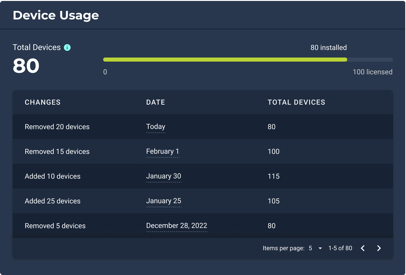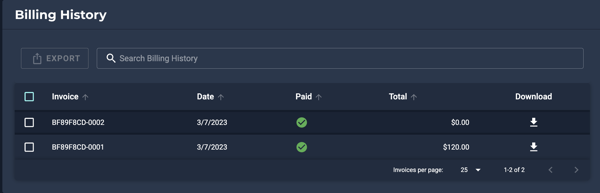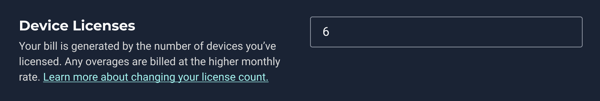Billing
You can view and manage your Automox subscription from the Settings → Billing tab. From here, you can select or update a plan, review contract terms, adjust the number of licenses, and manage billing information.
Billing Details
From the Settings → Billing tab, you can manage the billing for your organization.
The Settings menu can be accessed at the top of your console.
Device Usage
You can view and track your device usage. This reflects the number of currently installed devices. Add or remove the Automox agent from devices to adjust your total device count. Your total device count is updated hourly and any changes are summarized in the Device Usage table at the end of each day. If your installed device count reaches or exceeds your available device licenses, an alert is displayed so that you can take action, if necessary. To learn more about how device usage affects billing, refer to our Customer Billing FAQ.
Billing History
You can view invoice history. The following information is shown:
- Invoice: The invoice name.
- Date: The date the invoice was billed.
- Paid: The payment status.
- Total: The invoice total.
- Download: Download a PDF copy of the invoice.
Your Automox Plan and Payment
This section shows details about your plan, contract term, number of licenses, and related options. Use these settings to confirm what is active for your organization.
Plan Information
The Select a plan section shows which plan your organization is currently using and displays the other available plan options next to it.
It is possible to change your plan.
- If you have questions about upgrading your plan or available modules, contact us at sales@automox.com.
- To save any changes, click Update Billing.
Contract Term
This section shows whether your plan is set to Annual or Monthly. The selected option is highlighted here.
Number of Licenses
You can view and change the number of devices licensed under your plan. The following information applies to annual contracts:
- Number of licenses: The total device licenses purchased for your organization.
- Billing: Your monthly bills during the term are based on your licensed device count.
- Increase licenses: If you increase your license count, the added licenses are included in your remaining monthly bills for the contract term.
- Overages: An overage is when the installed quantity of devices exceeds the number of licenses in your subscription. If you don’t increase your license count, any overages are billed at an overage rate for that month.
- Reducing licenses: Reducing license count during the contract is not available. Contact sales@automox.com with any questions.
If your subscription is on a monthly contract, your subscription allows you to install the Automox agent on a specific number of devices. Automox uses the installed device count to bill you for the usage for the month.
 Feature Information
Feature Information
Modules
The Learn more about available modules section lists any add-on modules that are available. As an administrator, you can decide whether to enable these options. Contact Automox Sales with questions.
Billing Information
You can view and manage your company details. The following information is required:
- Company Name
- Country (If your country is not listed, contact sales@automox.com)
- Address
- City
- State (only required for US addresses)
- Zip/Postal Code
Payment Methods
You can manage your credit card payment method from this page. You can only use one payment method at a time for your plan. Other options for payment, such as electronic transfer, are available as well. Please contact us about setting that up for you at sales@automox.com.
- Select Update to edit your credit card information.
- Select Update Billing.